How do I pair my product with a different account?Updated a day ago
* This FAQ is suitable for the Hypershell Device Firmware which did not update to the v1.4.2. If you have updated the device and the App to the newest version, please reference What is Exclusive Device Lock?
Before pairing your Hypershell product with another account, you need to unbind it from the current account. Please follow these steps:
1. Open the Hypershell+ App and select the product you want to unbind.
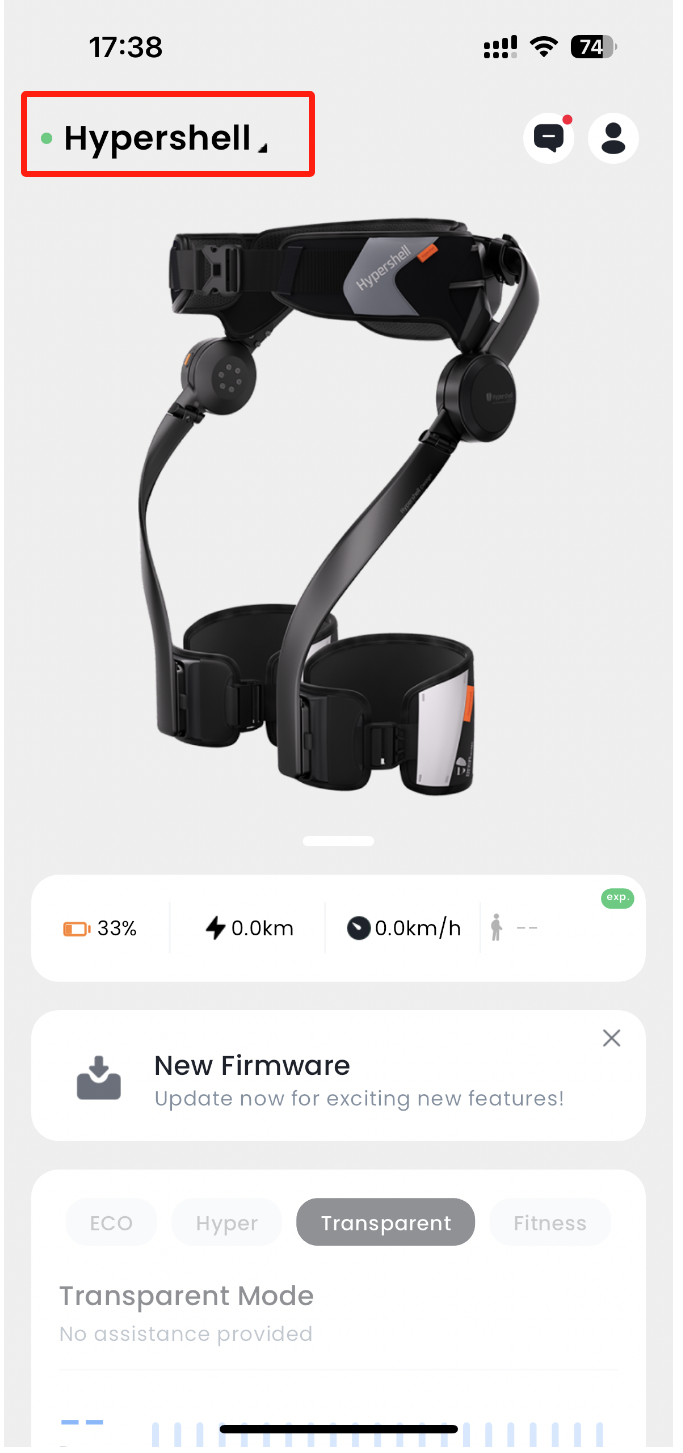
2. Tap the Unbind button to remove the current connection.
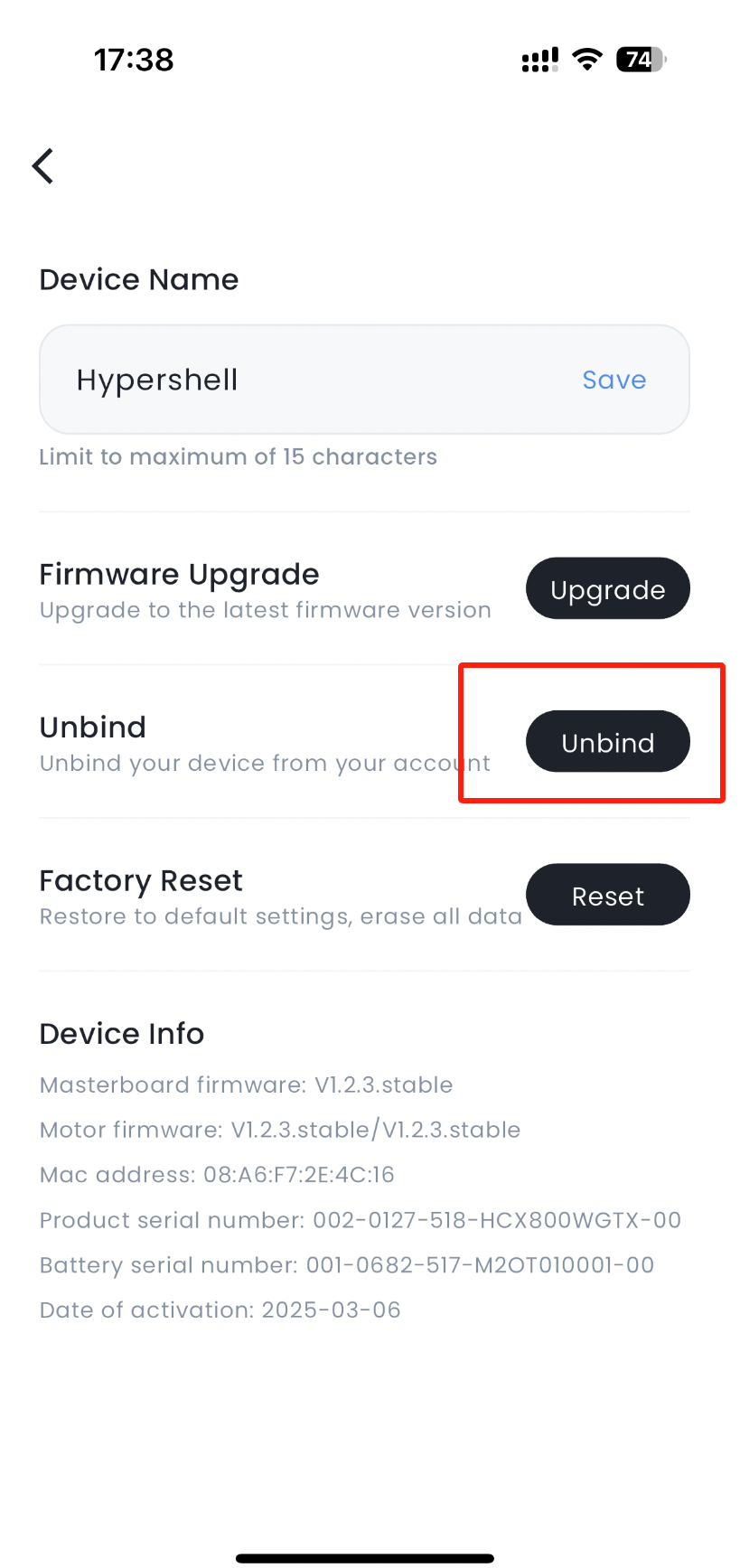
3. Restart the pairing process in the app and connect the product to the new account.
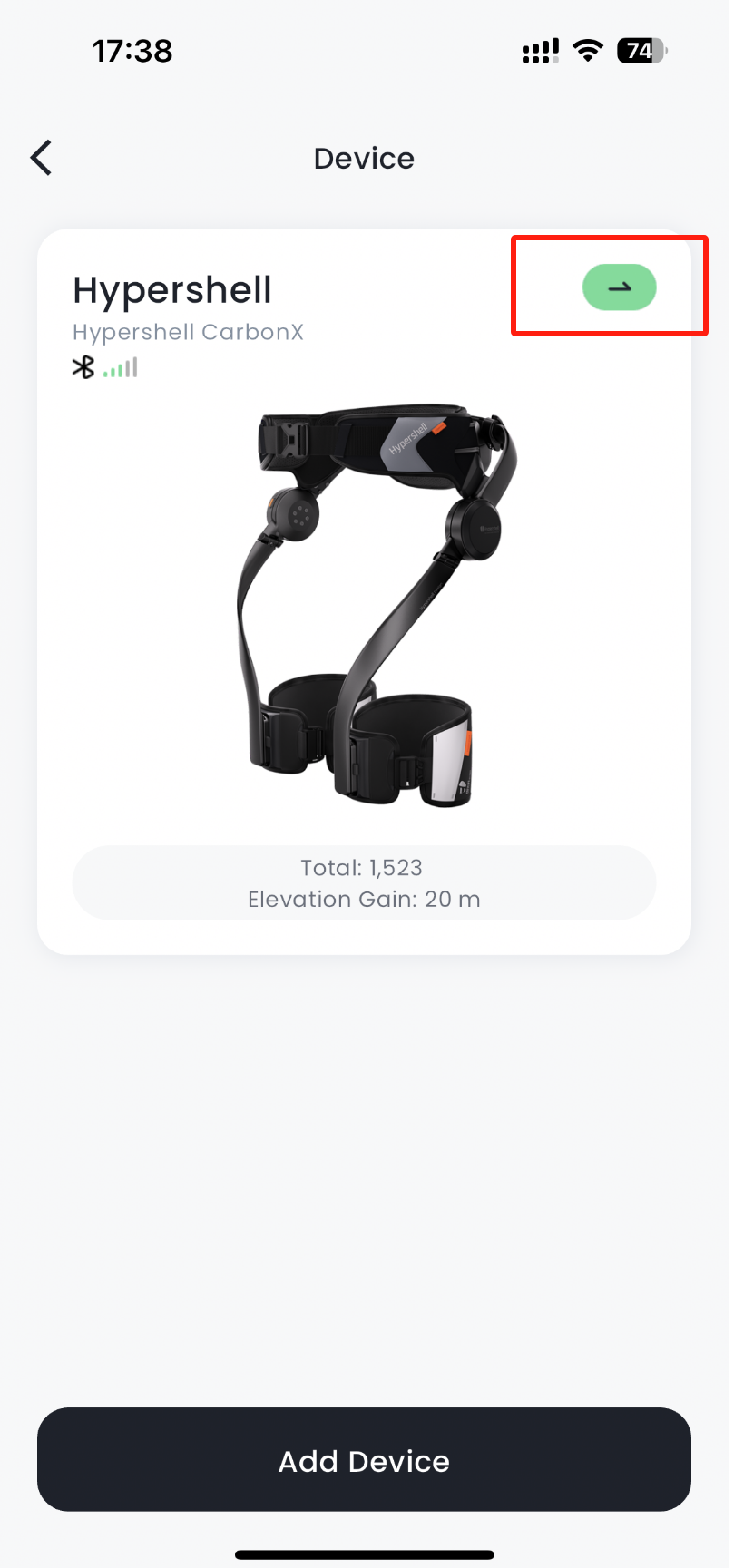
Once unbound, you can successfully pair your product with another account. If you encounter any issues, feel free to reach out for assistance!