Why is the yellow light blinking, and how can I fix the mode switch error?Updated a day ago
A blinking yellow light on the Hypershell exoskeleton indicates a mode switch error, usually caused by a failed wearing detection. This often happens when a leg strap is too loose, preventing the sensor from recognizing proper wear.
How to Fix It:
1. Adjust the Leg Strap
• Tighten the strap to ensure a snug, secure fit on your leg.
• Avoid overtightening—just ensure consistent contact with the sensor area.
2. Check the Light Indicator
• Once the exoskeleton detects a proper fit, the yellow light should stop blinking.
• The light will either become solid or change to a different color depending on the selected mode.
For detailed information on mode-specific light indicators, please refer to the mode lighting guide in your user manual or on the Tutorials section of our website.
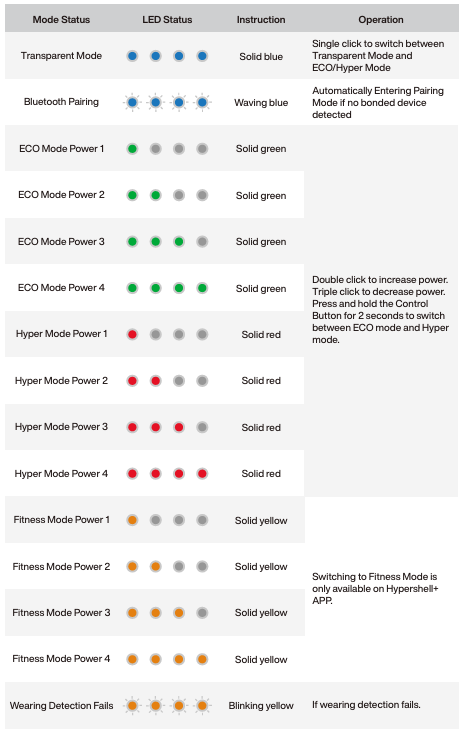
If the issue persists or you need additional assistance, don’t hesitate to contact our customer support team. We’re here to help.